Erlang and Docker - Part 1 - Part 1 doesn't need a subtitle
See part 0 here on why I decided to do this. This blog post assumes that you already have some familiarity with Erlang/OTP and Docker. To follow this article, clone cowdock.
First, make sure that everything works, build the release with:
make
make release
Try running the release with _rel/cowdock/bin/cowdock foreground and point your browser to http://localhost:8080.
Now that we have created a release, the next step is to figure out its runtime dependencies.
For that, we use ldd:
% ldd _rel/cowdock/erts-6.1.2/bin/*
/usr/lib/erlang/erts-6.2/bin/beam:
linux-vdso.so.1 (0x00007fff5ea90000)
libdl.so.2 => /usr/lib/libdl.so.2 (0x00007fd86bb68000)
libm.so.6 => /usr/lib/libm.so.6 (0x00007fd86b863000)
libncursesw.so.5 => /usr/lib/libncursesw.so.5 (0x00007fd86b5fe000)
libz.so.1 => /usr/lib/libz.so.1 (0x00007fd86b3e8000)
libpthread.so.0 => /usr/lib/libpthread.so.0 (0x00007fd86b1cc000)
librt.so.1 => /usr/lib/librt.so.1 (0x00007fd86afc4000)
libc.so.6 => /usr/lib/libc.so.6 (0x00007fd86ac21000)
/lib64/ld-linux-x86-64.so.2 (0x00007fd86bd6c000)
/usr/lib/erlang/erts-6.2/bin/beam.smp:
(output truncated)
Hmm, linux-vdso.so, libdl.so, libpthread.so… nothing unusual here, all are provided by the glibc package 1.
Two entries stand out: libz.so.1 and libncursesw.so. The former is zlib and is used for compression.
I don’t think it is optional.
stdlib has a zip module which is loaded on start-up.
release_handler has a function called untar_release.
However, a quick search for “erlang zlib” gives us a link to the build instruction page, which contains:
–{enable,disable}-builtin-zlib - Use the built-in source for zlib.
This means Erlang can be built with zlib statically linked. Similarly, searching for “erlang ncurses” gives a link to the mailing list, which contains:
Erlang uses ncurses in the terminal driver for the so called new shell. http://github.com/erlang/otp/blob/pu/erts/emulator/drivers/unix/ttsl_drv.c
It is also possible to build an Erlang ersion which does not use term_cap with the configure option
Some of the available configure options are:
–{with,without}-termcap: termcap (without implies that only the old Erlang shell can be used)
This means we can totally get rid of ncurses 2.
However, building Erlang is a tedious task.
And then there’s also a problem with having multiple versions on the same machine.
Luckily, a fine gentleman has created erln8.
It’s a tool which helps building Erlang with different configuration and easily switching between different versions.
Let’s setup erln8:
# If you have Erlang in /usr/local/bin, this will overwrite it
git clone https://github.com/metadave/erln8.git
cd erln8
make
sudo make install
# Initial setup
erln8 --init
erln8 --clone default
To setup erln8 to build our customized Erlang version, open ~/.erln8.d/config in a text editor and add the following ridiculously long line under the [Configs] section:
min=--without-termcap --enable-builtin-zlib --without-hipe --disable-hipe --without-orber --without-ic --without-cosEvent --without-cosEventDomain --without-cosFileTransfer --without-cosNotification --without-cosProperty --without-cosTime --without-cosTransactions --without-snmp --without-megaco --without-wx --without-otp_mibs --without-ssh --without-ose --without-ct --without-eunit --without-webtools --without-observer --without-dialyzer --without-odbc --without-os_mon --without-asn1 --without-diameter --without-eldap --without-gs --without-jinterface --without-et --without-edoc --without-erl_docgen --without-debugger
--without-termcap get rids of the ncurses dependency.
--enable-builtin-zlib get rid of zlib dependency.
Other than that, other applications are disabled to save build time and they are not needed for this example.
You can always build a more completed version if needed.
Let’s build this customized and stripped down version:
erln8 --build --tag OTP-17.1.2 --id OTP-17.1.2-min --config=min
Now is the time for a commercial break. stay tune, we’ll be back after it finishes building.
To config erln8 to use this version, all we need is an erln8.config file with the following content:
[Config]
Erlang=OTP-17.1.2-min
Everytime we cd into that folder or its subfolder, erl will invoke the corresponding version.
Let’s rebuild the release:
make clean
make
make release
Did we get rid of some dependencies?
% ldd _rel/cowdock/erts-6.1.2/bin/*
_rel/cowdock/erts-6.1.2/bin/beam:
linux-vdso.so.1 (0x00007fff417fc000)
libutil.so.1 => /usr/lib/libutil.so.1 (0x00007f8d10c6c000)
libdl.so.2 => /usr/lib/libdl.so.2 (0x00007f8d10a68000)
libm.so.6 => /usr/lib/libm.so.6 (0x00007f8d10763000)
libpthread.so.0 => /usr/lib/libpthread.so.0 (0x00007f8d10547000)
librt.so.1 => /usr/lib/librt.so.1 (0x00007f8d1033f000)
libc.so.6 => /usr/lib/libc.so.6 (0x00007f8d0ff9c000)
/lib64/ld-linux-x86-64.so.2 (0x00007f8d10e6f000)
_rel/cowdock/erts-6.1.2/bin/beam.smp:
(output truncated)
Yep, they’re gone. Let’s get to the main part: building a docker base image and our app image.
ArchLinux includes a program called pacstrap which allows one to create a base installation of ArchLinux in another mounted device or folder 3.
This is perfect! pacstrap is provided with the arch-install-scripts package.
Let’s go through the package that we need:
- Erlang uses shell script for its boot up sequence so we need a shell and some common utilities like
basename,which… Those are quite heavy so let’s usebusyboxinstead. glibcsince the emulator is written in C after all.openssl:cryptodepends on it andcowboydepends oncryptoand we are usingcowboy. It’s not listed bylddbecause it’s loaded dynamically whencryptostarts. It’s not a dependency of the runtime system anyway.
With that, we can create the root filesystem for our image:
mkdir rootfs
sudo pacstrap -c -d rootfs busybox glibc openssl
# Don't stay as root for too long
sudo sh -c 'chown -R $SUDO\_USER:users rootfs'
cd rootfs
# Install busybox applets
bin/busybox --list | while read cmd
do
ln -s /bin/busybox bin/$cmd
done
Let’s check out how lightweight our minimal installation is:
% du -hs rootfs
154M rootfs

All our efforts for nothing? Let’s see what’s wrong with this environment:
du -hc rootfs | sort -h
Something uneeded stuff here:
- perl: What is perl even doing here? Turn’s out it’s not needed at all
- man and info pages: Who needs them when you have bro?
- pacman package database: We are not going to install any new packages anyway.
- include headers and static libraries: We don’t need to compile code here.
- keymap, locales, localization and time zone info: nuff said. Let’s get rid of the extras.
It’s time to:
![DeleteAllTheThings] (https://i.chzbgr.com/maxW500/5100889856/h9E0B010A/)
sudo pacman --root `pwd`/rootfs --noconfirm -Rdds perl
rm -rf usr/share/man
rm -rf var/lib/pacman
rm -rf usr/share/doc
rm -rf usr/include
rm -rf usr/share/info
rm -rf etc/pacman.d
find usr/lib/gconv -type f -and -name '*.so' \
-and ! -name ANSI_X3.110.so \
-and ! -name UNICODE.so \
-exec rm {} \;
rm usr/lib/*.a
rm usr/lib/*.o
find usr/share/i18n/charmaps -type f -and ! -name ANSI_X3.110-1983.gz \
-and ! -name UTF-8.gz \
-exec rm {} \;
find usr/share/i18n/locales -type f -and ! -name 'translit_*' \
-and ! -name en_US \
-exec rm {} \;
find usr/share/zoneinfo -type f -and ! -name UTC \
-and ! -name '*.tab' \
-exec rm -rf {} \;
find usr/share/zoneinfo -type d -empty -delete
find var/cache -type f -delete
rm -rf var/log/*
rm -rf usr/share/iana-etc #doesnt look that important
rm -rf usr/share/locale #en_US is not using it
hold breath. Let’s check how big this thing is again:
% du -hs rootfs
14M rootfs
It could be smaller if we are more aggressive in deleting libraries in /usr/lib but I’m playing safe here.
For now, it’s close enough to being small.
All that’s left is to build a docker image with some automation.
Makefile:
.PHONY: all
all: docker/rootfs.tar.gz
docker build docker
docker/rootfs.tar.gz: mk-rootfs.sh
./mk-rootfs.sh
docker/Dockerfile:
FROM scratch
MAINTAINER Bach Le
ADD rootfs.tar.gz/ /
make will buid everything. All that’s left is to tag the image with docker tag.
Let’s get back to cowdock.
We need a Dockerfile to build an image for this app.
It’s quite self-explanatory:
FROM bullno1/archerl
MAINTAINER Bach Le
EXPOSE 8080
ENTRYPOINT ["/opt/cowdock/bin/cowdock"]
CMD ["foreground"]
ADD release.tar.gz /opt/cowdock
release.tar.gz is a compressed archive of our release.
Building the image is done in a separate sub-folder with compressed files to minimize the amount of data sent to the daemon and save time.
The whole process is automated using the following make rules:
.PHONY: docker-image
docker-image: docker/release.tar.gz
docker build docker
docker/release.tar.gz: release
cd _rel/cowdock && tar -czf ../../docker/release.tar.gz *
Just type make docker-image and everything will be taken care of.
docker tag the image as bullno1/cowdock and run it with:
docker run --rm -P bullno1/cowdock
Woohoo!! It works!
Now you can find out the port it was assigned with docker ps and point your browser to that.
See the “Hello world” message? Here’s a programmer Ryan Gosling picture for absolutely no reason:
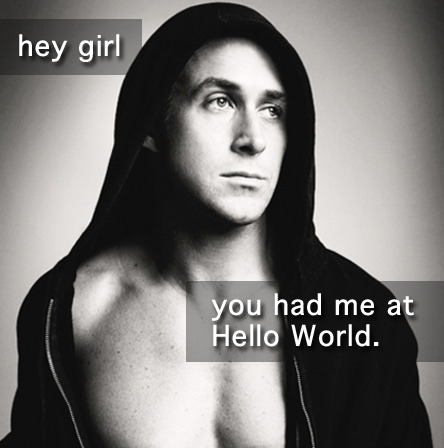
And that’s it.
Feel free to use bullno1/archerl for your apps.
Tell me if you can reduce its size further and still keep Erlang running.
-
To figure out which package provides a given library under ArchLinux, use
pkgfile, other distros should have similar utilities. ↩ -
Old style shell is functional but unpleasant to work with. However, there are ways to get around it. This will be addressed in future posts. ↩
-
The build script will use vagrant to build if Arch Linux is not the host operating system. This is done automatically. ↩